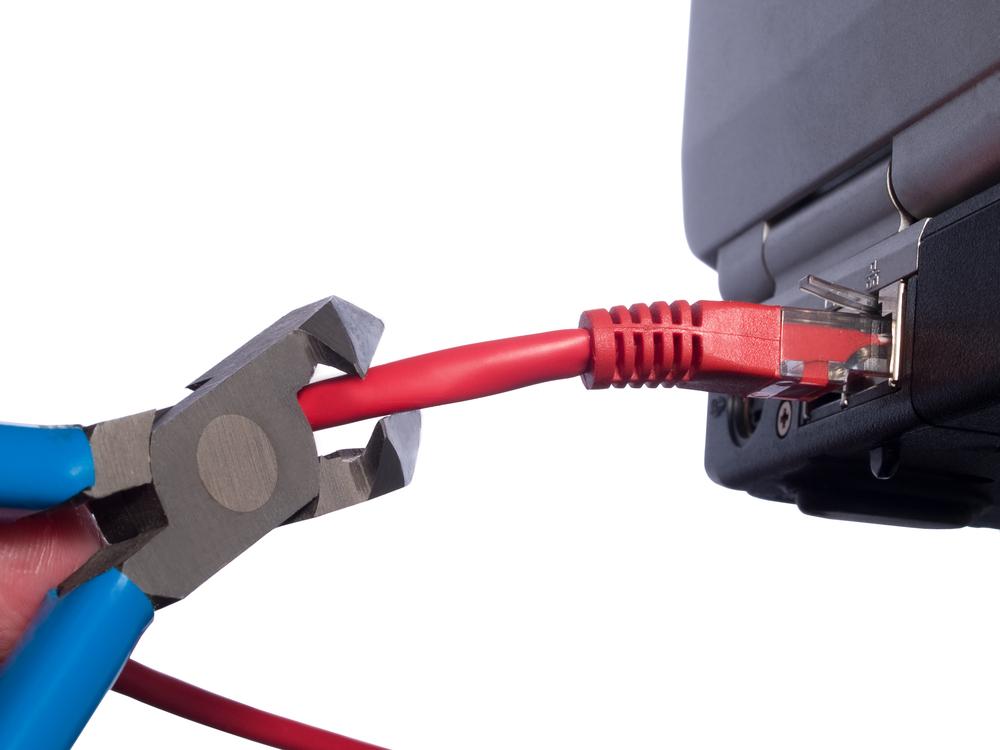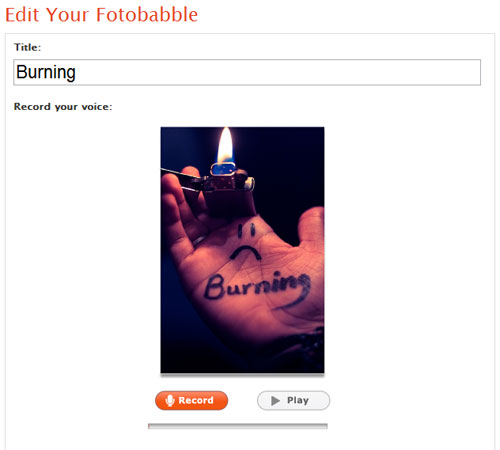Yes, World's most trusted Antivirus "Kaspersky" has given a promotional
offers of 6 months License Version for Free of Kaspersky PURE Total
Security. Well originally this promotional offer is presented by Facebook
Kaspersky PURE 2.0 gives you our ultimate protection for PCs. It’s the
security solution for all of your family’s PCs, identities, passwords,
documents, photos and more. In addition to our latest antivirus
technologies, Kaspersky PURE 2.0 delivers advanced protection and
management features – including the ability to manage every PC in your
home, via a single PC. It’s our most comprehensive, easy-to-manage PC
security ever.
Note.: Kaspersky PURE Total Security is generally coasts @ 79.95 $/Year ! D
How to Get Kaspersky PURE Total Security for 6 Months?
1. Visit
Facebook's Antivirus Promotional Page{Click Here} & Like Their Page.
2. You can see that many products listed under PC, Mac and Mobile
Section. Now Scroll Right & Navigate to "Kaspersky PURE Total
Security" & Click on Learn More.
3. Now, click on "Like" button & Then then click on “Authorize” Then
app may ask your permission to provide basic information, click “Allow
Access” to permit it. Then click on "Download".
4. Then another Page will open, in this Page Enter Your E-mail Address
& click on "Submit". You will get confirmation message.
5. Now, check your Mail, you will get "Activation Serial Code" in a E-mail from Kaspersky.
Now simply install the Antivirus & Use this Serial Key {Activation
Code} & Now you have Activated Genuine 6 Months License Version of
Kaspersky Total Security 2013.
If You Like This Website, Then Please Like Our Facebook Fan Page to
Stay Updated on Facebook & Please Share This Website with All Your
Friends...