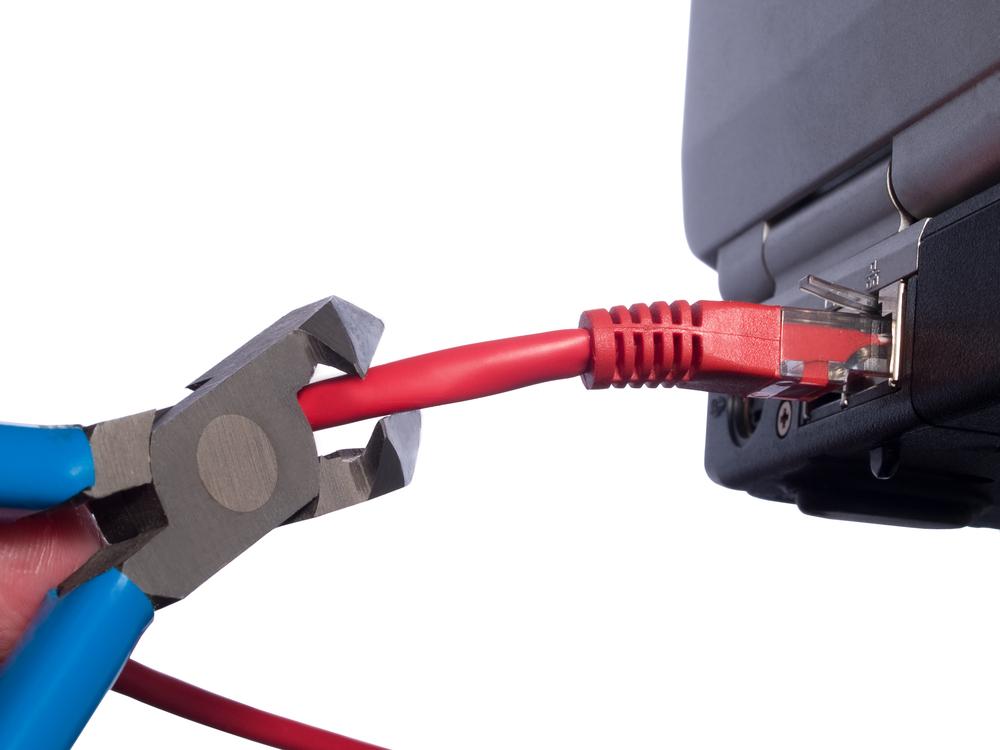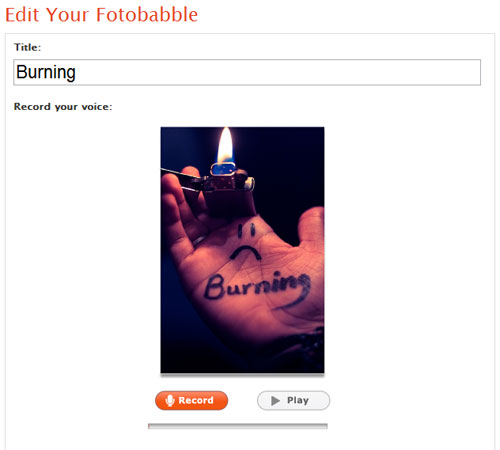How to crack zip password files given below is best tut to crack password for zip files..
Tut On Cracking Zip Password Files..
What
is FZC? FZC is a program that cracks zip files (zip is a method of
compressing multiple files into one smaller file) that are
password-protected (which means you're gonna need a password to open the
zip file and extract files out of it). You can get it anywhere - just
use a search engine such as altavista.com.
FZC uses multiple methods
of cracking - bruteforce (guessing passwords systematically until the
program gets it) or wordlist attacks (otherwise known as dictionary
attacks. Instead of just guessing passwords systematically, the program
takes passwords out of a "wordlist", which is a text file that contains
possible passwords. You can get lots of wordlists at www.theargon.com.).
FZC
can be used in order to achieve two different goals: you can either use
it to recover a lost zip password which you used to remember but
somehow forgot, or to crack zip passwords which you're not supposed to
have. So like every tool, this one can be used for good and for evil.
The
first thing I want to say is that reading this tutorial... is the easy
way to learn how to use this program, but after reading this part of how
to use the FZC you should go and check the texts that come with that
program and read them all. You are also going to see the phrase "check
name.txt" often in this text. These files should be in FZC's directory.
They contain more information about FZC.
FZC is a good password
recovery tool, because it's very fast and also support resuming so you
don't have to keep the computer turned on until you get the password,
like it used to be some years ago with older cracking programs. You
would probably always get the password unless the password is longer
than 32 chars (a char is a character, which can be anything - a number, a
lowercase or undercase letter or a symbol such as ! or &) because
32 chars is the maximum value that FZC will accept, but it doesn't
really matter, because in order to bruteforce a password with 32 chars
you'll need to be at least immortal..heehhe.. to see the time that FZC
takes with bruteforce just open the Bforce.txt file, which contains such
information.
FZC supports brute-force attacks, as well as wordlist
attacks. While brute-force attacks don't require you to have anything,
wordlist attacks require you to have wordlists, which you can get from
www.theargon.com. There are wordlists in various languages, various
topics or just miscellaneous wordlists. The bigger the wordlist is, the
more chances you have to crack the password.
Now that you have a good
wordlist, just get FZC working on the locked zip file, grab a drink,
lie down and wait... and wait... and wait...and have good thoughts like
"In wordlist mode I'm gonna get the password in minutes" or something
like this... you start doing all this and remember "Hey this guy started
with all this bullshit and didn't say how I can start a wordlist
attack!..." So please wait just a little more, read this tutorial 'till
the end and you can do all this "bullshit".
We need to keep in
mind that are some people might choose some really weird passwords (for
example: 'e8t7@$^%*gfh), which are harder to crack and are certainly
impossible to crack (unless you have some weird wordlist). If you have a
bad luck and you got such a file, having a 200MB list won't help you
anymore. Instead, you'll have to use a different type of attack. If you
are a person that gives up at the first sign of failure, stop being like
that or you won't get anywhere. What you need to do in such a situation
is to put aside your sweet xxx MB's list and start using the Brute
Force attack.
If you have some sort of a really fast and new computer
and you're afraid that you won't be able to use your computer's power
to the fullest because the zip cracker doesn't support this kind of
technology, it's your lucky day! FZC has multiple settings for all sorts
of hardware, and will automatically select the best method.
Now that we've gone through all the theoretical stuff, let's get to the actual commands.
--------------------------------------------------------------------------------
Bruteforce
--------------------------------------------------------------------------------
The command line you'll need to use for using brute force is:
fzc -mb -nzFile.zip -lChr Lenght -cType of chars
Now
if you read the bforce.txt that comes with fzc you'll find the
description of how works Chr Lenght and the Type of chars, but hey, I'm
gonna explain this too. Why not, right?... (but remember look at the
bforce.txt too)
For Chr Lenght you can use 4 kind of switches...
-> You can use range -> 4-6 :it would brute force from 4 Chr passwors to 6 chr passwords
-> You can use just one lenght -> 5 :it would just brute force using passwords with 5 chars
->
You can use also the all number -> 0 :it would start brute forcing
from passwords with lenght 0 to lenght 32, even if you are crazy i don't
think that you would do this.... if you are thinking in doing this get a
live...
-> You can use the + sign with a number -> 3+ :in this
case it would brute force from passwords with lenght 3 to passwords
with 32 chars of lenght, almost like the last option...
For the Type of chars we have 5 switches they are:
-> a for using lowercase letters
-> A for using uppercase letters
-> ! for using simbols (check the Bforce.txt if you want to see what simbols)
-> s for using space
-> 1 for using numbers
Example:
If you want to find a password with lowercase and numbers by brute force you would just do something like:
fzc -mb -nzTest.zip -l4-7 -ca1
This would try all combinations from passwords with 4 chars of lenght till 7 chars, but just using numbers and lowercase.
*****
hint
*****
You
should never start the first brute force attack to a file using all the
chars switches, first just try lowercase, then uppercase, then
uppercase with number then lowercase with numbers, just do like this
because you can get lucky and find the password much faster, if this
doesn't work just prepare your brain and start with a brute force that
would take a lot of time. With a combination like lowercase, uppercase,
special chars and numbers.
--------------------------------------------------------------------------------
Wordlis
--------------------------------------------------------------------------------
Like
I said in the bottom and like you should be thinking now, the wordlist
is the most powerfull mode in this program. Using this mode, you can
choose between 3 modes, where each one do some changes to the text that
is in the wordlist, I'm not going to say what each mode does to the
words, for knowing that just check the file wlist.txt, the only thing
I'm going to tell you is that the best mode to get passwords is mode 3,
but it takes longer time too.
To start a wordlist attak you'll do something like.
fzc -mwMode number -nzFile.zip -nwWordlist
Where:
Mode number is 1, 2 or 3 just check wlist.txt to see the changes in each mode.
File.zip
is the filename and Wordlist is the name of the wordlist that you want
to use. Remember that if the file or the wordlist isn't in the same
directory of FZC you'll need to give the all path.
You can add
other switches to that line like -fLine where you define in which line
will FZC start reading, and the -lChar Length where it will just be read
the words in that char length, the switche works like in bruteforce
mode.
So if you something like
fzc -mw1 -nztest.zip -nwMywordlist.txt -f50 -l9+
FZC would just start reading at line 50 and would just read with length >= to 9.
Example:
If
you want to crack a file called myfile.zip using the
"theargonlistserver1.txt" wordlist, selecting mode 3, and you wanted FZC
to start reading at line 50 you would do:
fzc -mw3 -nzmyfile.zip -nwtheargonlistserver1.txt -f50
--------------------------------------------------------------------------------
Resuming
--------------------------------------------------------------------------------
Other
good feature in FZC is that FZC supports resuming. If you need to
shutdown your computer and FZC is running you just need to press the ESC
key, and fzc will stop. Now if you are using a brute force attack the
current status will be saved in a file called resume.fzc but if you are
using a wordlist it will say to you in what line it ended (you can find
the line in the file fzc.log too).
To resume the bruteforce attack you just need to do:
fzc -mr
And the bruteforce attack will start from the place where it stopped when you pressed the ESC key.
But
if you want to resume a wordlist attack you'll need to start a new
wordlist attack, saying where it's gonna start. So if you ended the
attack to the file.zip in line 100 using wordlist.txt in mode 3 to
resume you'll type
fzc -mw3 -nzfile.zip -nwwordlist.txt -f100
Doing this FZC would start in line 100, since the others 99 lines where already checked in an earlier FZC session.
Well,
it looks like I covered most of what you need to know. I certainly hope
it helped you... don't forget to read the files that come with the
program
For solve similar problems I recommend to use this tool-open broken zip files,it
has many resources and has free status as far as I can see,it can work
under all supported versions of this operating system,extremely easy to
use, when the program is installed, you can see a file selection dialog,
you can choose any file with *.zip extension, including self-extracting
archives,program has a powerful engine, that can work with several
different algorithms of analysis, it features an easy graphic interface,
that will easily guide you through several simple steps of recovery
process,tool can work with password-protected files.