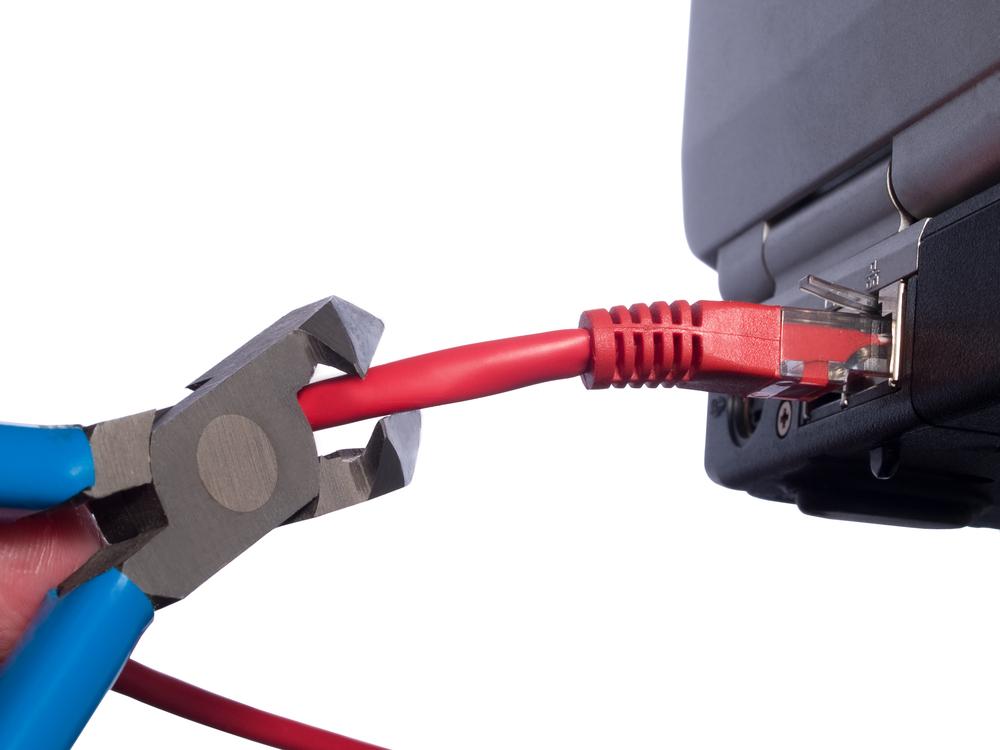 How to Disabel Your Internet Connection with a Single Click on a Batch File & Don't need to remove your Wire-Adapter?
How to Disabel Your Internet Connection with a Single Click on a Batch File & Don't need to remove your Wire-Adapter?There is a simple way is too disable out your internet connection so that you can complete your other work easily. Thanks to Mr. Amit for this Amazing Work.
How it Works?
1. Download Toggle-Internet.bat {Click Here}
2. Put on your desktop.
3. Right click, choose “Run as Administrator” and you’ll be instantly disconnected from the Internet.
Later, when you need to reconnect, just right-click the same file and run as an admin as before.


No comments:
Post a Comment
Note: only a member of this blog may post a comment.